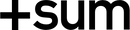DROP Wireless Charger & DOCK
- In stock, ready to ship
- Inventory on the way
- Worldwide Shipping
About
The DROP and DOCK were created to bring a truly wireless method of charging your phone and other devices. The DROP was designed as the first portable wireless charger. The DOCK is a beautiful docking system to make recharging all of your devices as easy as possible. Both are made of premium materials. The body is constructed of precisely machined anodized aluminum. A proprietary blend of silicone-rubber to finish off the product helps it stay in place, while also being able to grip your device securely. When docked, the charging system can power up to 3 external devices simultaneously (using 2 high speed USB-A ports on the DOCK, and 1 wirelessly charged on the DROP).
The Contents
1x Sum DROP Wireless Charger
1x Sum DOCK Charging Accessory
1x USB-C 45W Power Adapter
1x European Plug Adapter
1x USB-C to USB-C 2M Cable
1x Cloth Accessories Pouch
Charging
Fast Charging Supports 7.5W/10W for iPhone & Android
Input: 5V/2A, 9V/2A
Output: 5V/1A, 9V/1.1A
Safety Features
Overheat protection
Foreign-object detection
No noisy fans
Study no-slip bottom and top
Product Dimensions
Size: 1.85 x 3.15 x 3.15 in
Weight: 35.2 oz or 2.2 lbs
Device Compatibility
iPhone 8, 8 Plus, X, XS, XS MAX, XR, 11, 11 Pro, 11 Pro Max, 12, 12 Mini, 12 Pro, 12 Pro Max, iPhone 13 Pro, iPhone 13 Pro MaxAndroid Google Pixel 3, Pixel 3 XL, Pixel 4, Pixel 4 XL, Samsung S9, S9+, S10, S10+, S10E, S20 Ultra, Sony Xperia XZ3, and all Qi-enabled devicesFor a more complete list of compatible devices, click here.
Case Compatibility
All cases up to 3mm thin, including leather, silicone, or other Non-metal cases.Note: NOT compatible with any case containing metal or magnets due to interference.
The type, quantity, and weight of your package may vary, and as such, cost may vary. Shipping costs also vary depending on your location. To get a shipping quotation, please add your selected items to your shopping cart, and enter your shipping address in the checkout page. We offer international shipping.
In an effort to provide the best value to our customers, we are currently offering free shipping to qualifying orders.
We cover shipping costs for all orders above $100 within the US, and orders above $150 for international.
100% Satisfaction Policy
We offer complimentary 30-day returns if you’re not satisfied with your purchase. All of our products also come with a standard 1-Year Limited Hardware Warranty. Restrictions may apply.